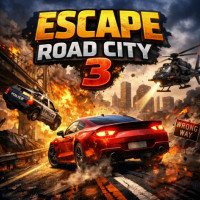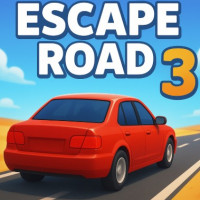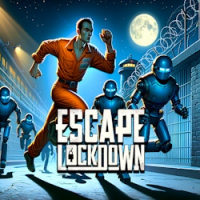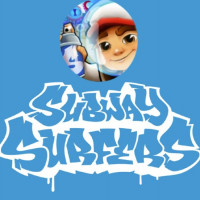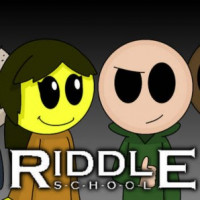Derby Crash 2
5/5 (1 Reviews)Introduction to Derby Crash 2
Derby Crash 2 is an exciting vehicle destruction game where players participate in chaotic car crashes, testing their driving skills and ability to survive in a world full of obstacles and hazards. The game focuses on intense and thrilling destruction derby-style gameplay, with players racing against time or each other in various environments. You can demolish your opponents' vehicles, complete challenging objectives, and explore various maps designed for maximum destruction. Whether you enjoy solo challenges or multiplayer mayhem, Derby Crash 2 offers plenty of fun and action-packed moments.
How to Play: Controls and Basic Mechanics
Basic Controls:
- WASD/Arrow Keys: Use these to drive your vehicle around. W/Up Arrow accelerates, S/Down Arrow brakes or reverses, A/Left Arrow turns left, and D/Right Arrow turns right.
- Spacebar: Activate the handbrake for sharp turns and better control during crashes.
- Shift: Use the boost to gain extra speed for a short time.
- R: Reset your vehicle to its original position if you get stuck or flip over.
- Esc: Pause the game and access the menu.
Objectives:
- Your goal depends on the game mode, but generally, you will want to cause as much destruction as possible or survive longer than your opponents.
- In some modes, specific targets or obstacles will be marked, and you should aim to hit them for points.
Vehicle Damage:
Keep an eye on your vehicle’s health. Crashing into obstacles and enemies will damage your car. If your vehicle’s health reaches zero, you are eliminated from the round.
Boost and Special Moves:
Boosts allow you to temporarily increase your speed. Use them strategically to ram into opponents or escape dangerous situations.